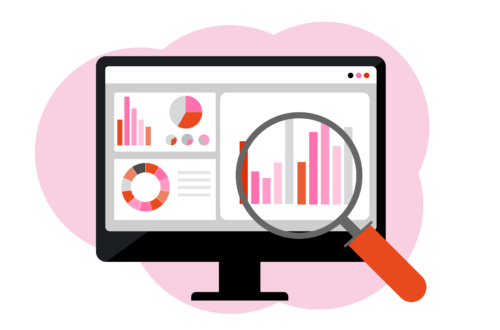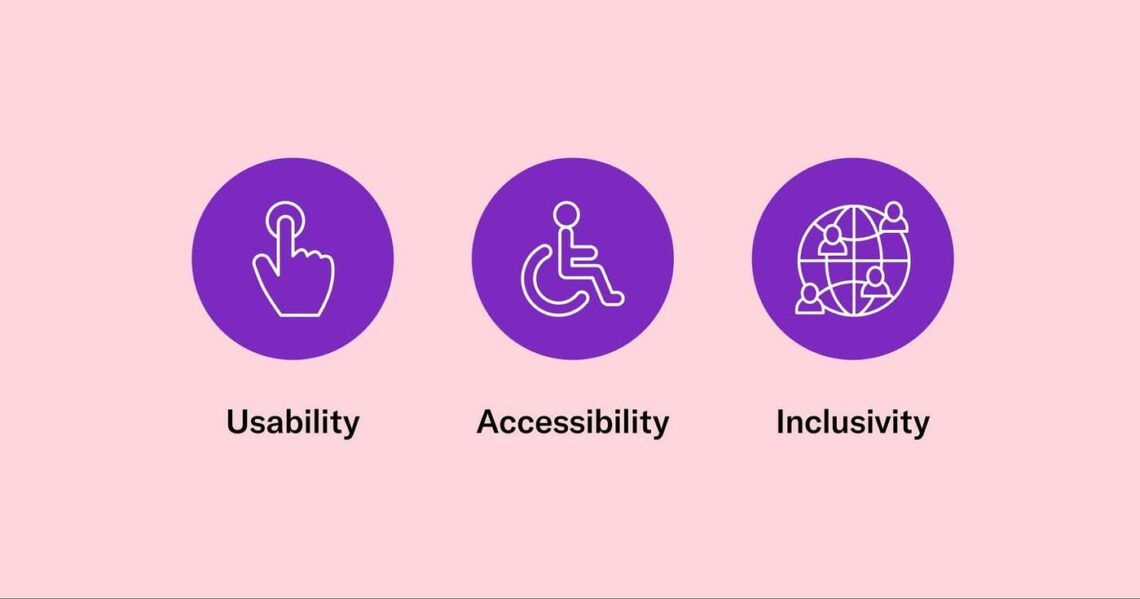
Process Post #7
I started this week by making some adjustments to my site thanks to feedback from my peer reviews. Eva called out one of the things I was struggling with, and this motivated me to finally find a solution. She wrote about how when you press on my main menus, it opens a blank page. I wasn’t sure if this would be an issue or not, because for me, I know to just hover over the button and select one of the drop down menus. However, I found that other people are tempted to click the main menu right away, leading them to a blank page and utter confusion. I wasn’t sure how to fix this problem, but I looked into it and found a tutorial that showed me how to change the cursor and make the menu unclickable.
This week I also installed the accessibility plugin, which made my site available to a larger variety of people. It adds a variety of features, without changing the theme, adding inclusivity and usability for users. One thing I wasn’t aware of was the importance of alt text. It was time consuming going through all my posts and writing a caption for each of my images, but it was a necessary step towards accessibility for all people.